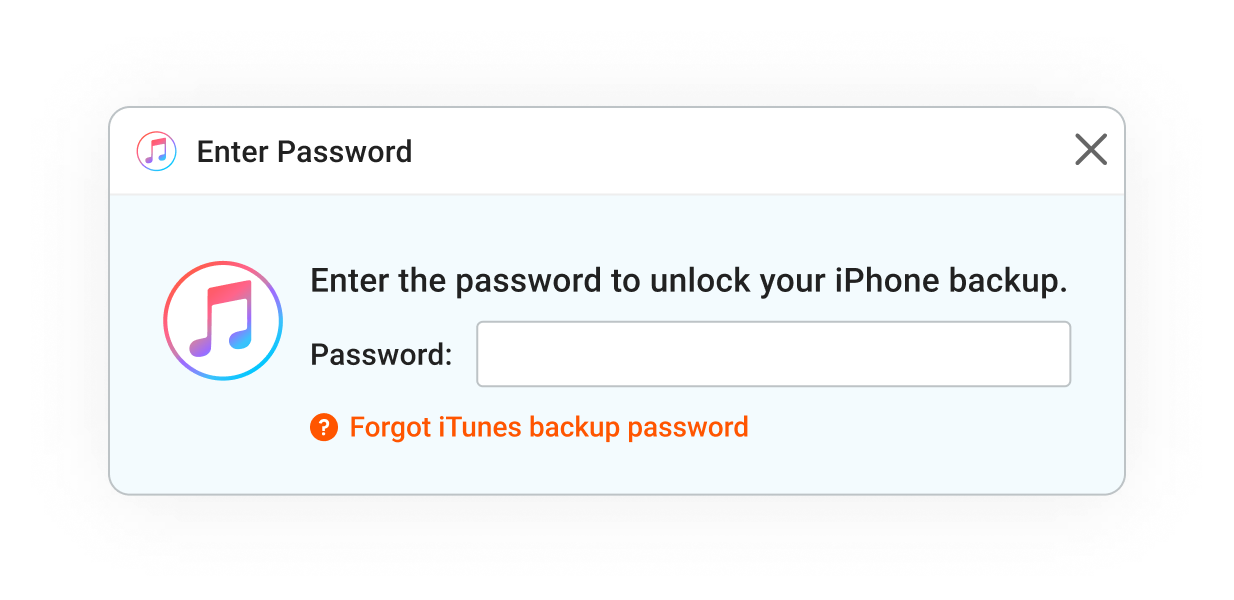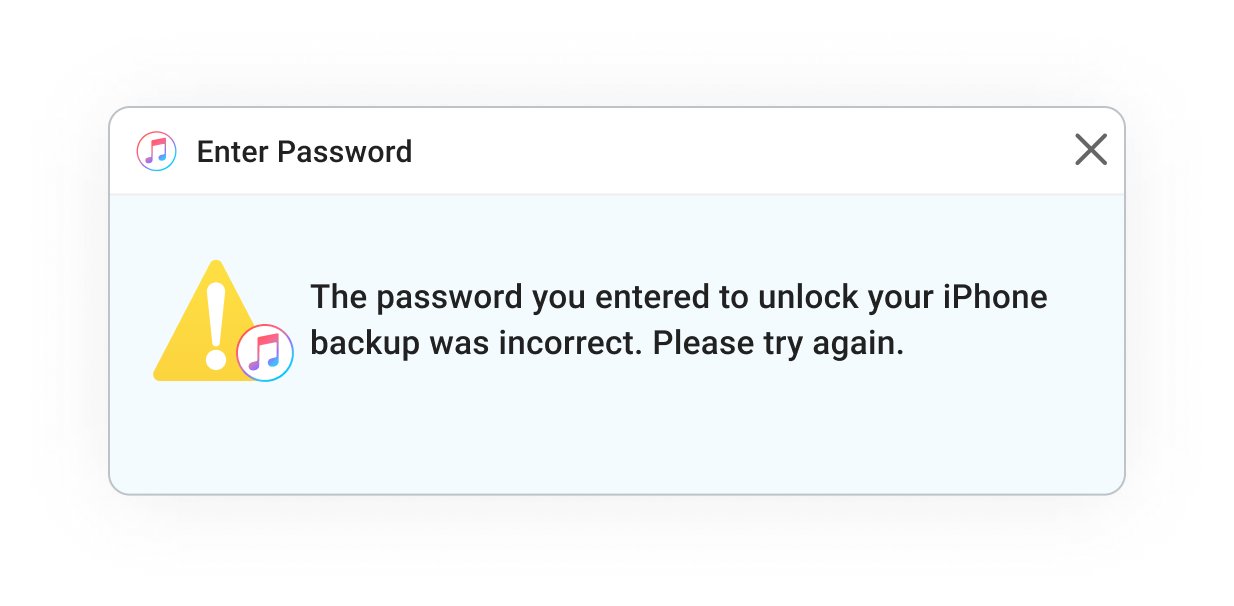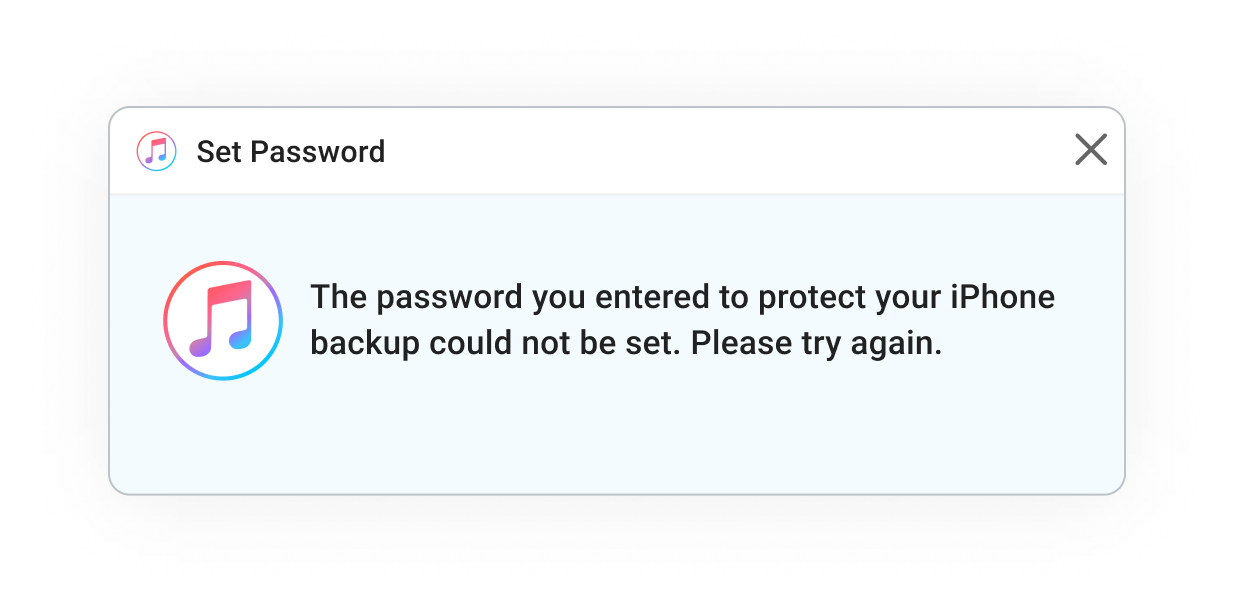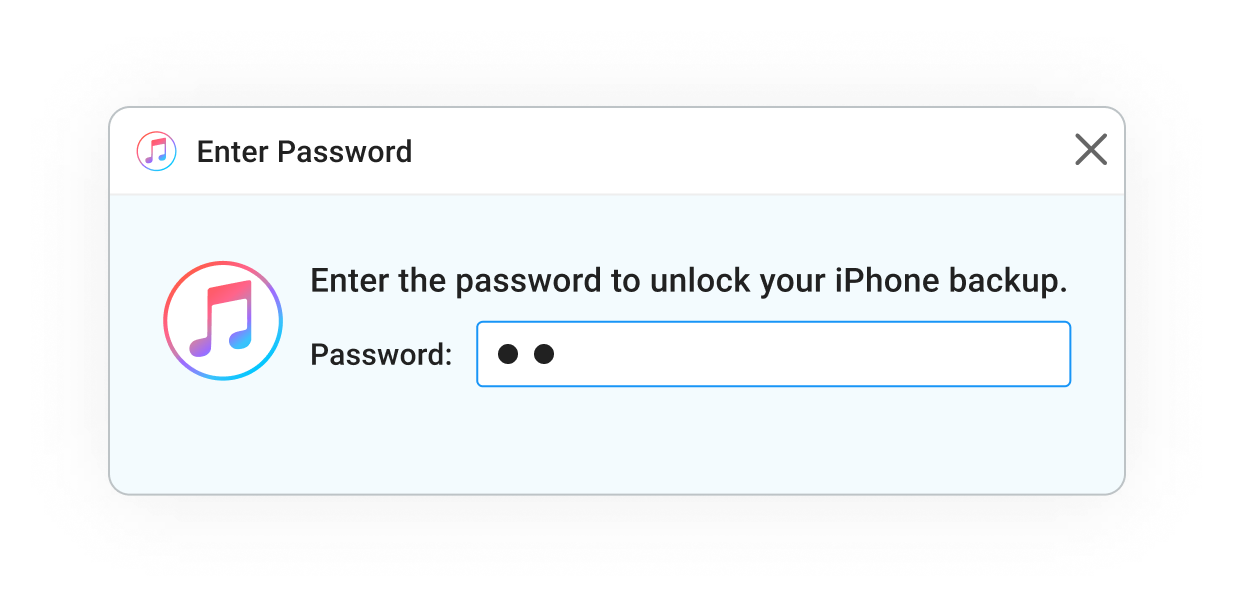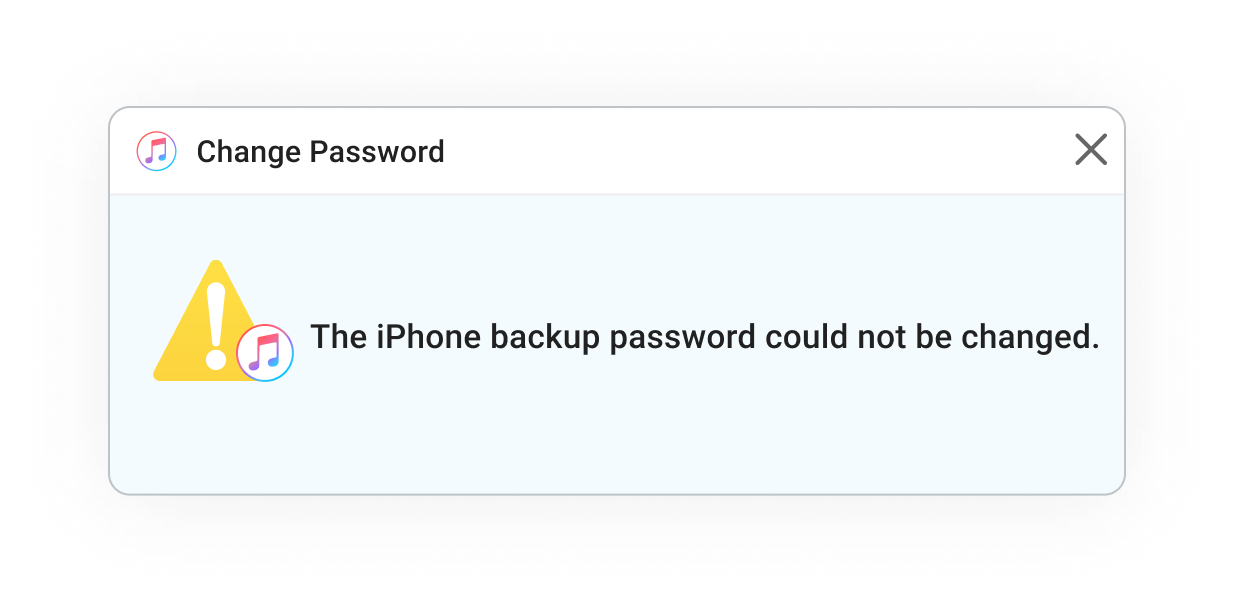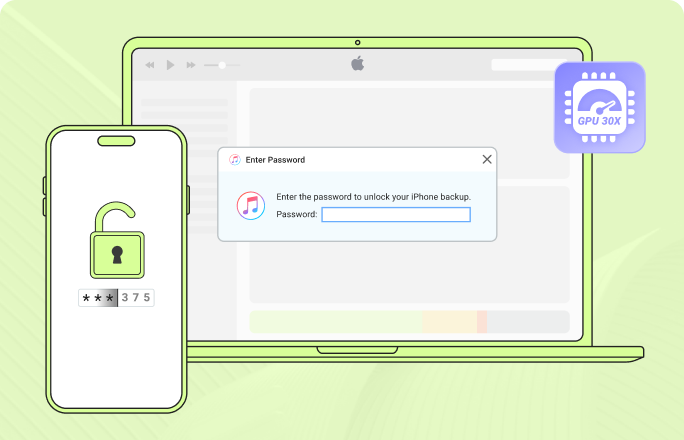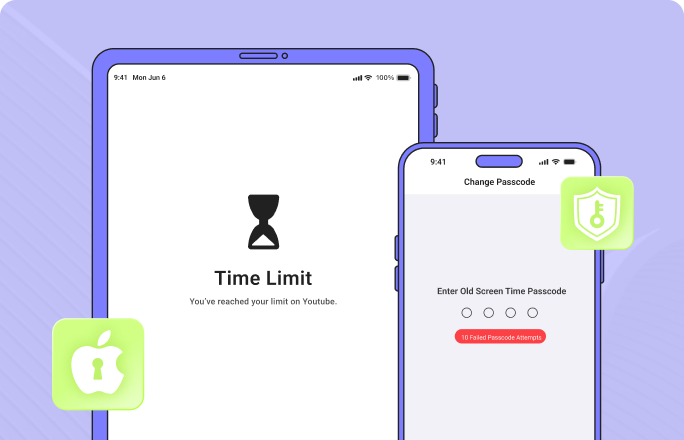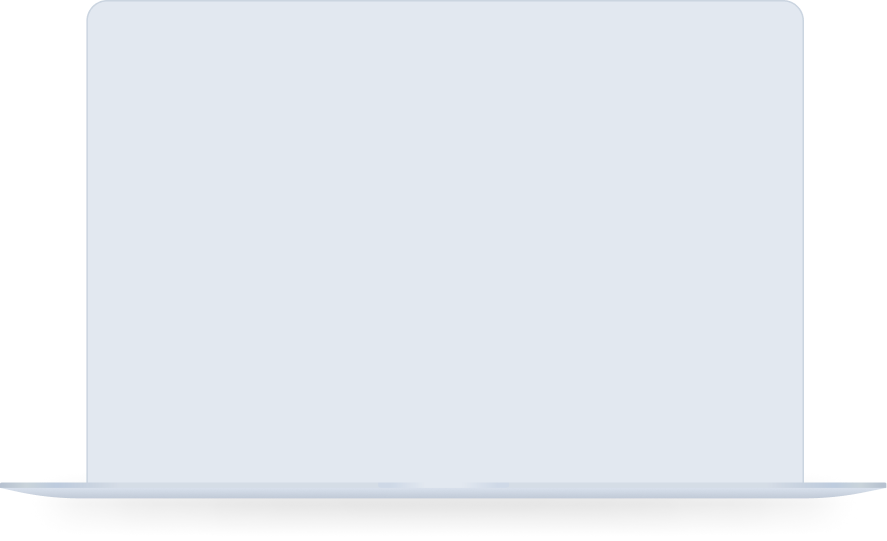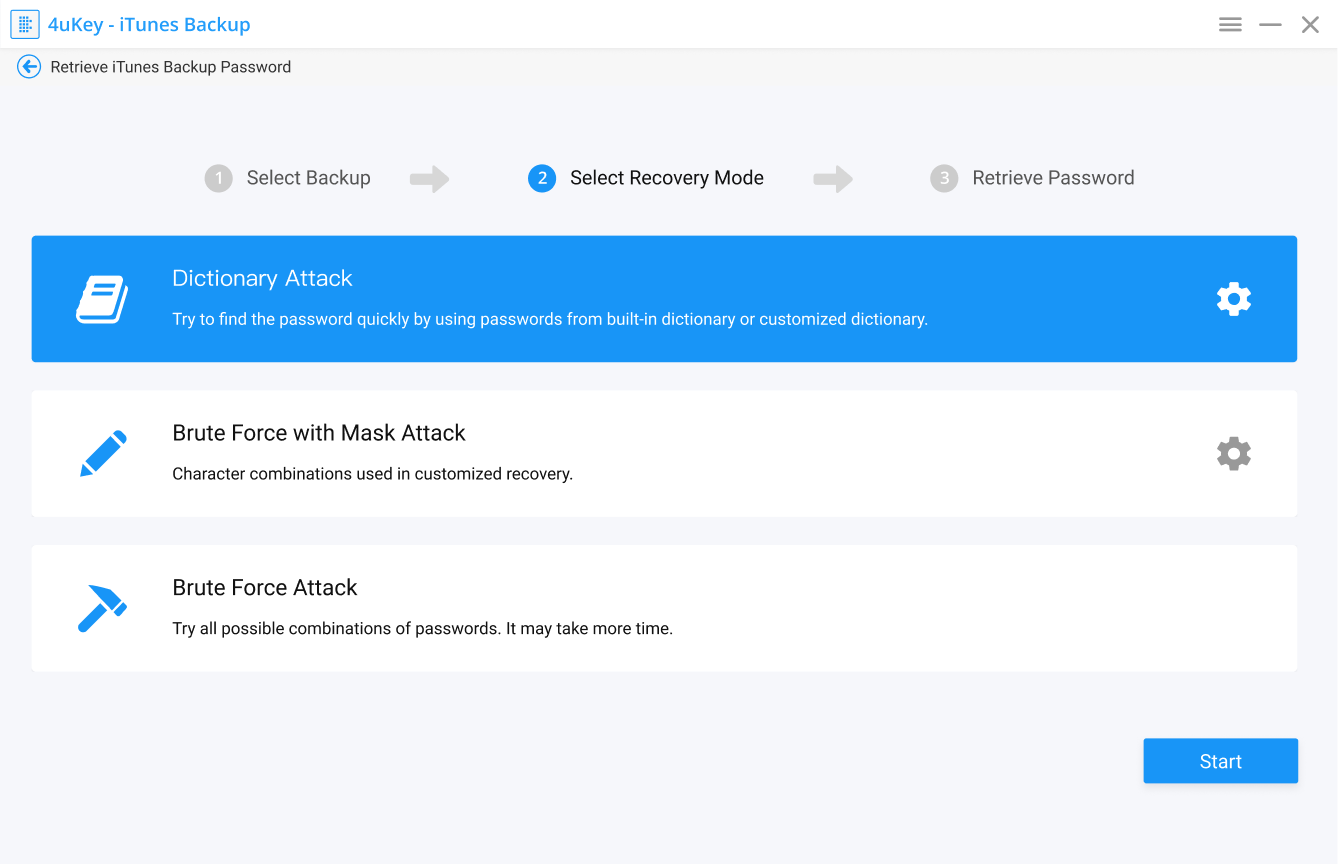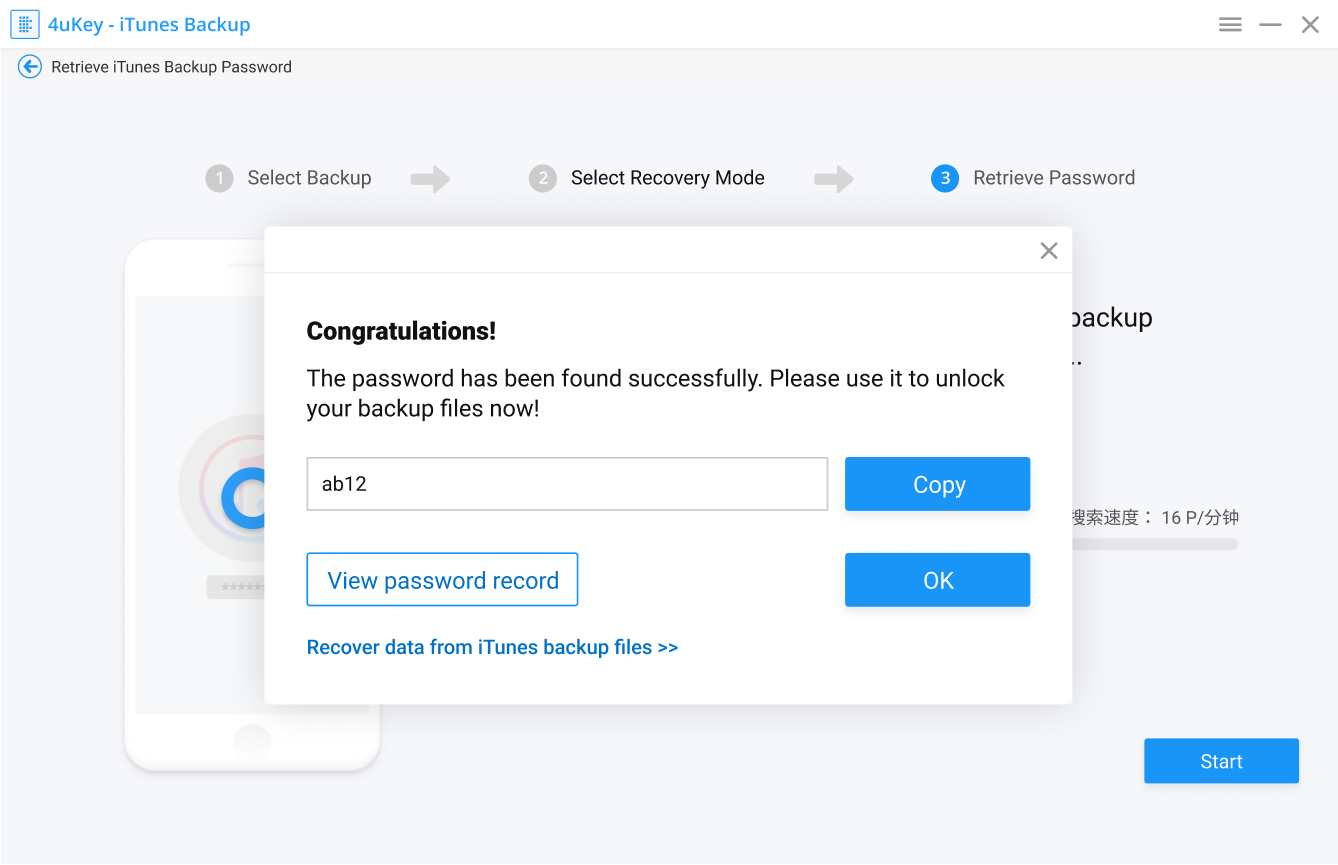No, Tenorshare 4uKey - iTunes Backup can help you recover your iTunes backup password, remove encryption from iPhone backup or remove screen time/restrictions passcode without erasing data.
This iPhone Backup Unlocker is your best choice to remove screen time passcode without losing data if you forgot the passcode, follow the steps:
Step 1: Download and install the software.
Step 2: Connect your iPhone to it, click Remove Screen Time Passcode and then Start.
Step 3: Wait for a few seconds, then you can set up a new screen time passcode.
If you want to unlock your iTunes backup password, the best choice is using an iTunes backup unlocker tool, check these steps to use 4uKey - iTunes Backup:
Step 1: Install 4uKey iTunes Backup Unlock and launch it.
Step 2: Tap on Remove Backup Encryption Settings.
Step 3: Connect your device, click Trust and then Start button.
Step 4: The iPhone backup password will be removed soon.
It seems it's impossible to recover iTunes backup password if you forgot it. However, this tool can help you recover iPhone backup password.
Step 1: Open the software, choose an iTunes backup file or make a new Backup.
Step 2: Click on a password recovery mode you want to use.
Step 3: Enter info of the password you still remember.
Step 4: Tap on Start to recover your iPhone backup password.
iPhone backup password: it is set when you are backing up your device and check the Encrypt local backup option.
iTunes backup password: it is used to protect your backup file. When restoring an encrypted backup file, you need to input the password.
Note: in normal conditions, these two passwords are the same, but you can change the iPhone backup password, then the new iTunes backup password will also be changed. However, the old encrypted iTunes backup will still require the old password.